
Tracking employee time doesn’t have to be complicated – we promise!
How can you track employee time? The options are seemingly endless, but some are much more efficient than others… especially when it comes to your team’s unique requirements. When you have staff members who start at different times or a mobile team that clocks in and out from different locations, tracking their hours can be tricky. Doing so is not only critical for paying your team accurately; it also tells you if your employees are coming to work, when they’re clocking in, how many hours they’re putting in, and how many breaks are being taken (and for how long).
What makes time tracking so challenging?
There are many ways in which a time data capture tool (time clocks or online timesheets, for example) with integrated software can make it faster and easier for both you and your team to effectively track time. Let’s paint a picture…
You’re nearing the payroll processing deadline, and you don’t have a tool that captures shifts and break times. A lot of time is spent manually inputting and approving hours worked – it’s tedious and, while you have an eye for detail, there’s still room for the occasional error! You might also be missing information, even after spending plenty of time sending multiple reminders to your employees for them to submit their hours for the pay period.
Once you’ve received, inputted, and approved all of those hours, it’s time to double- and triple-check all of the data to ensure everything’s correct before sending it to payroll. After all, it’s a lot easier to adjust hours beforehand than to retroactively fix a payroll blunder.
Once you’re feeling (relatively) confident, you send the data to the payroll admin so they can enter it into their payroll software – another layer of complexity and opportunity for errors. Don’t forget! Some of your staff worked a statutory holiday and a couple of them also worked overtime, so you have to remind your payroll admin to calculate that pay correctly.
Phew! Another payroll is finally complete. Just in time to start gathering data for the next run…
That process involved a lot of steps (and time), accompanied by the knowledge that with manual data entry, there are plenty of opportunities for mistakes. The good news is that there’s a simple solution that can help alleviate the stresses of time tracking for accurate payroll. It’s time to stop contemplating what life would be like if you didn’t have to chase hours worked and manually input data, and to find out for yourself!
Why choose a modern time capture tool?
With an easy-to-use solution like Payworks Time Management, information on hours worked effortlessly flows directly through to payroll. For organizations with an external POS system that logs employee hours, you can feel confident that punch data flows directly into your payroll software, or can be imported with ease.
Time Management also comes with the ability to configure settings on how to calculate overtime, legislative requirements, or your own company rules – so you’re always on the right side of compliance. When an account is set up during the implementation process, companies can establish how to set position, shift, and break premiums as well as overtime and holiday calculations; that way, the math is already done for you when it’s time to run payroll and you can put those complicated formulas (and your well-worn calculator) to rest.
For employees needing to clock in and out, using a data capture system is a breeze, even for a mobile team. From home care workers to an on-the-go sales force, using Self Service means your people can punch in and submit hours from wherever they are without missing a beat in their regular routine. And if your preference is for employees to punch in as they walk in, we can accommodate that too, with our traditional time clocks installed right by the doors.
By leveraging the best time capture option for their team and their business, managers and admins can finally stop chasing hours worked and say goodbye to keeping track of hours through text messages, sticky notes, and emails from employees. Whether your company chooses a solution like online timesheets or a more traditional punch clock, data input is ultra-easy. As a bonus, pairing Time Management with Self Service provides access to additional features like up-to-date availability, modern scheduling, and a shared calendar so your teams can have controlled transparency into scheduled shifts.
What time capture options are available?
Payworks has a variety of modern choices offered through our Time Management solution to make data capture easy:

S905 biometric finger reader
The S905 features the fastest-available commercial fingerprint-matching process for reliability and precision and a high-performance, high-image-quality optical fingerprint sensor.
- Setup is fast and simple.
- The patented optical sensor is resistant to scratches, impact, vibration, and electrostatic shock.
- Users can log time via their unique fingerprint, PIN, or swipe card.
- Up to 8,000 fingerprint templates can be recognized.
- Multi-language support (English or French) is available.
- Optional: Power-over-Ethernet.
- Ethernet and WiFi connection options are included.
- This finger reader is available for purchase or rent.
uFace 800 facial recognition clock
On the other hand, there are some roles (such as those held by mechanics or kitchen staff) that can eventually impact the legibility of an employee’s fingerprint, such that finger reader technology may not be the ideal method of time capture. The uFace 800 facial recognition clock offers the most options for on-location time capture, uses an advanced formula for precision and matching speed, and is an ideal alternative to clocking in/out with finger scan technologies.
- Setup is fast and easy.
- Users can securely log time via unique facial recognition, fingerprint, PIN, or swipe card identification.
- The touchscreen is intuitive and easy to use.
- Up to 1,500 facial and 3,000 fingerprint templates can be recognized.
- Multi-language support (English or French) is available.
- Power-over-Ethernet and internal backup battery are included.
- Ethernet and WiFi connection options are included.
- This facial recognition clock is available for purchase or rent.

Web Time and Web Time with GPS locations
A mobile workforce can log their hours via Web Time, which captures hours through mobile-optimized ESS. Clocking in and out is a breeze with this tool, and employers can even add the option of Web Time with Locations, which captures the physical location of employee punches (thanks to IP restrictions being available on mobile devices) to ensure those clocking in are already on-site.
- The GPS location of the employee at the time of clock in/out on their web-enabled device is captured.
- Administrators can identify specific employees who require access to the on-the-go feature.
- Accuracy and integration: logs accurate work hour information, captures break punches, is integrated to timesheets, and provides automatic rounding and overtime calculations.
- This solution is beneficial for attendance and tracking purposes; it also provides convenient and accurate safety and customer reporting information, as well as job and department costing changes.
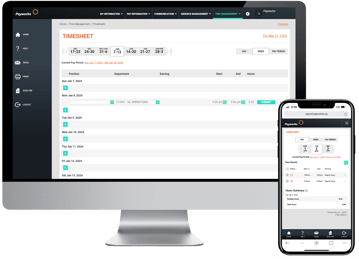 Timesheets
Timesheets
Employees can also record their hours via ESS Timesheets. Intuitive and user-friendly, Timesheets include an hours summary table and are mobile-optimized for convenient access. The Timesheets option also allows supervisors to review and approve employee time prior to payroll runs.
- Employees can use their smartphone to log hours and breaks.
- The easy-to-use interface includes icons to alert you to the status of a time record.
- Administrators can set custom company defaults, including shifts, overtime, holidays, and scheduled break rules.
Which time capture option is right for you and your business?
Need help determining which option is right for you? Here’s a quick comparison chart:
|
|
S905 |
uFace 800 |
Web Time with GPS Location |
Timesheets |
|
On-location device option |
Yes |
Yes |
Online via ESS |
Online via ESS |
|
Mobile option |
N/A |
N/A |
Yes |
Yes |
|
Available clock in/out methods |
1. Fingerprint 2. PIN 3. Swipe card |
1. Facial recognition 2. Fingerprint 3. PIN 4. Swipe card |
Online via ESS |
Online via ESS |
|
How is this option charged? |
Available for rent or purchase |
Available for rent or purchase |
Monthly fee with ESS based on number of active employees |
Monthly fee with ESS based on number of active employees |
|
Maintenance fee |
Per clock per year |
Per clock per year |
No additional fee |
No additional fee |
|
Support documentation |
Set-up videos available |
Set-up videos available |
Help articles available |
Help articles available |
Payworks pro tip: Our Absence Management solution works hand-in-hand with Time Management to track employee absences, provide employee accruals for vacation and sick time, and display a shared calendar so employees can see when their teammates are away.
Interested in learning more about what Payworks can do for you? Seeing is believing! Book a demo with our knowledgeable team: https://www.payworks.ca/landing-pages/campaigns/book-a-demo.
Key topics in this article:
InnovationBusiness OwnerSMEFranchiseeHospitalityBookkeeperPayroll ManagementThese articles are produced by Payworks as an information service. They are not intended to substitute professional legal, regulatory, tax, or financial advice. Readers must rely on their own advisors, as applicable, for such advice.















