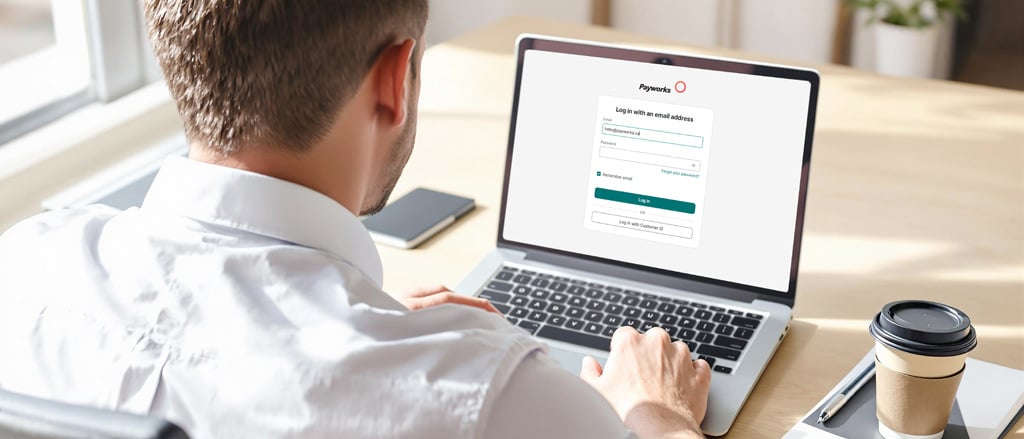
In case you missed it: quicker access, simpler scheduling, and more!
Can you believe we’re already halfway through 2025? It feels like just yesterday we were ringing in the New Year by rolling out some exciting product updates – from enhanced Time Management Scheduler templates to streamlined Human Resources (HR) onboarding checklists, and more – all designed to make workforce management more efficient for you and your crew.
Time may be flying, but we’ve packed the last few months with powerful new features and improvements and are back with another round of updates that’ll get you through your to-do list a whole lot faster. Let’s dive in…
Yep, there’s an app for that… empower your team with convenient, mobile access to their pay and more!

Earlier this year, we launched the Payworks Self Service App in the App Store and Google Play, providing quick and convenient access for your team to find pay information and manage their time whenever (and wherever!) needed. With the option to log in using biometrics (like fingerprint or facial recognition), your team has instant and secure access to:
- View their pay statements and pay history.
- Update their personal information like address or emergency contacts.
- Submit time off requests (TORs) and view time off balances/accruals.
- Punch in and out of their shifts and breaks with just a tap.
We’re continuously improving the App with powerful new features (and we’re just getting started!). Give your team faster, easier access to their pay info and time management tools by downloading the App today. And stay tuned – there’s even more on the way!
Your Payworks login just got simpler – and even more secure!
Access to Payworks’ workforce management tools has been made easier: instead of managing separate Customer IDs and Usernames for each account, you can now log in with just your email address and password to seamlessly access all of your connected Payworks accounts! Whether you’re juggling multiple payroll databases or client accounts, or simply want to be able to switch between your personal and admin accounts with ease, this upgrade is sure to save you time and space in your mental rolodex of login credentials.

We’ve also added a new option for two-factor authentication (2FA) to fit into your preferred login workflow. In addition to a desktop or mobile authenticator app, Payworks users can now verify their identity via text message (known as SMS 2FA). This improvement is part of our ongoing commitment to making our solutions even more user-friendly and secure.
Although it technically launched this past fall, we’re proud to announce that our new multi-account sign-on experience is now available to all 45,000+ Payworks clients and their employees! Rolling out a change of this scale was no small feat. From the start, we prioritized clear communication, taking a phased rollout approach and offering resources and hands-on support to ensure every client felt confident and ready for the change. When it comes to platform enhancements, we know that how we communicate is just as important as what we deliver… and we’re happy to say it paid off!
“I am so happy you decided to make email login available. It makes things so much easier, especially when an administrator is managing more than one company. Now it's just one password to remember and this makes life easier.”
-
B.F. Toronto Centre for Early Childhood Education
Etobicoke, ON
Save time on time off requests
Our latest Absence Management update gives you more control over time off request (TOR) notifications and makes the submission process smoother for your team.
Admins can now customize who’s automatically notified when a TOR is submitted, including the option to route all requests directly to the employee’s reporting manager. No more guesswork or manual selections: employees won’t need to choose who receives their TORs, because notifications are automatically sent based on your organization’s configured preferences.

It’s a small change with a big impact – saving time, reducing selection errors, and making summer vacation planning just a little more relaxing.
Stay on top of payroll changes with a new report
New to our collection of standard payroll reports is the One-Time Changes Report – helping payroll administrators maintain greater visibility into payroll updates by providing a detailed record of one-time additions and overrides. The report details who entered the change, the payment type, pay element, amount, and any applied exceptions. This downloadable report makes it easier than ever to audit and track payroll modifications!
Instantly confirm your payroll run has successfully completed
We’ve streamlined the payroll process with a new enhancement to the Generate Payroll screen, making it easier to confirm when a payroll run is successfully completed. Now, once payroll is finalized, it remains on the Active Tab and displays a green check mark for each of the three processing steps – clearly indicating that all of them are complete. This simple visual cue helps payroll administrators quickly verify that the current pay period’s payroll is fully processed and avoid any potential surprises on their next pay run.

Stay connected with the latest from Payworks
We’re only halfway through the year, and it’s already full of impactful updates and exciting enhancements! As we continue to build on this momentum, there’s still plenty more innovation coming your way – and we’re here to help you make the most of it. Payworks clients can stay in the know by subscribing to our product e-newsletter, a client-exclusive resource packed with the latest features and actionable tips to help you put them into practice right away: https://www.payworks.ca/landing-pages/campaigns/product-news.
Not a Payworks client (yet)? Let’s change that! Connect with one of our experts to explore how our workforce management solutions can support your goals and simplify your day: https://www.payworks.ca/landing-pages/campaigns/book-a-demo.
Key topics in this article:
InnovationPayroll ResourcesBusiness OwnerHR ManagementPayroll ManagementThese articles are produced by Payworks as an information service. They are not intended to substitute professional legal, regulatory, tax, or financial advice. Readers must rely on their own advisors, as applicable, for such advice.














