
Making the most out of "Your Day"
For today’s payroll and HR professionals, staying on top of every detail in your organization can seem overwhelming at times. We get it! We know how important it is to tend to our major projects, but also the little tasks that can end up making just as big of an impact. Details matter - so with that in mind, here’s how you can leverage the “Your Day” tile on the Payworks home page.
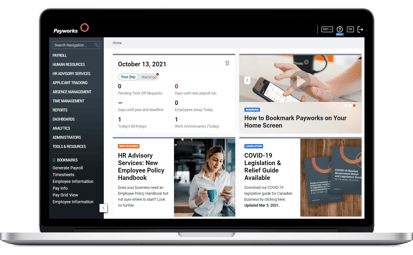 “Your Day” is the first thing you’ll see upon logging in to your Payworks account, located in the top left-hand corner of the screen. This is an at-a-glance summary of the most relevant and timely data for the workday ahead, and can include information like the number of days until the next payroll run, pending time off requests due this period, employee bank change notifications, and even employee birthdays.
“Your Day” is the first thing you’ll see upon logging in to your Payworks account, located in the top left-hand corner of the screen. This is an at-a-glance summary of the most relevant and timely data for the workday ahead, and can include information like the number of days until the next payroll run, pending time off requests due this period, employee bank change notifications, and even employee birthdays.
To best leverage this section, configure it! You can choose a specific structure that not only best suits your organization but also your unique needs as an administrator.
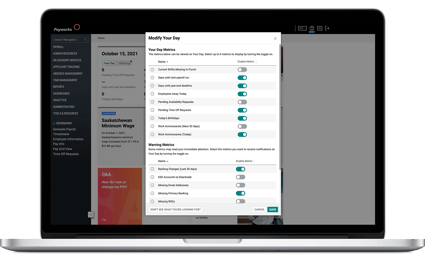 Set it to display the most relevant information to you – whether it’s the number of employees away that day (Absence Management), the number of shifts missing a scheduled in-punch (Time Management), or the days remaining until the year-end processing deadline (Payroll). Because Payworks has one unified database for your total workforce management needs, “Your Day” is able to pull the most pertinent data you need to action from each solution that your organization uses.
Set it to display the most relevant information to you – whether it’s the number of employees away that day (Absence Management), the number of shifts missing a scheduled in-punch (Time Management), or the days remaining until the year-end processing deadline (Payroll). Because Payworks has one unified database for your total workforce management needs, “Your Day” is able to pull the most pertinent data you need to action from each solution that your organization uses.
This is also a great spot to ensure you never miss a deadline, by making use of Warnings within “Your Day." It’s also configurable, so the dates you’re made aware of are the ones most important to your role. For example, if your business has Employee Self Service (ESS) you’ll have the option to enable a Warning that indicates the number of terminated employee accounts you might want to deactivate. Admins can click on that Warning and a list of qualifying employees will appear, sorted by name, and include the employee number or pay group. You’ll also be able to save valuable time by exporting that list as a PDF if you need to hang on to the report.
Other important and actionable alerts that Warnings can help you with include missing social insurance numbers (SINs), employees requiring a Record of Employment (ROEs), incomplete contact information for employees, and much more. Regularly checking Warnings can help you stay well ahead of what could be a stressful, last-minute task come year-end by bringing those items to your attention any time throughout the year!
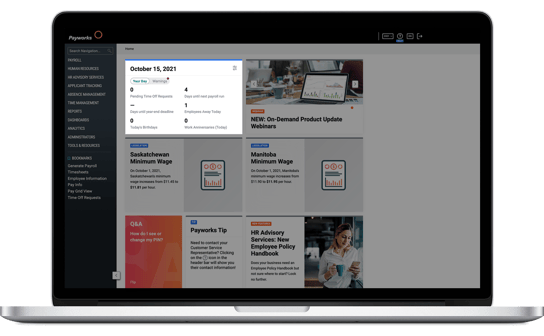 A feature favourite within “Your Day” is the reminders provided for employee birthdays, work anniversaries and other milestones. While keeping on top of days until the next payroll run and pending time off requests are important to operations, your people are equally important. This information can help you ensure that your staff are recognized and acknowledged. Similar to Warnings, admins can click on employee birthdays or work anniversaries and a list of employees will appear, sorted by name.
A feature favourite within “Your Day” is the reminders provided for employee birthdays, work anniversaries and other milestones. While keeping on top of days until the next payroll run and pending time off requests are important to operations, your people are equally important. This information can help you ensure that your staff are recognized and acknowledged. Similar to Warnings, admins can click on employee birthdays or work anniversaries and a list of employees will appear, sorted by name.
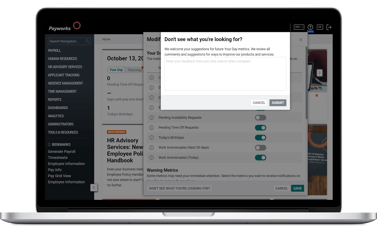
Looking for something specific in “Your Day” but can’t seem to find it? You can always click “Don’t See What You’re Looking For?” and let us know. We regularly integrate client suggestions, feedback and recommendations to improve our service offering to better suit the needs of Canadian businesses and we’d love to hear from you!
Key topics in this article:
InnovationPayroll ResourcesBusiness OwnerHR ManagementHR InsightsAccountantSMEFranchiseeHospitalityPayroll ManagementThese articles are produced by Payworks as an information service. They are not intended to substitute professional legal, regulatory, tax, or financial advice. Readers must rely on their own advisors, as applicable, for such advice.














