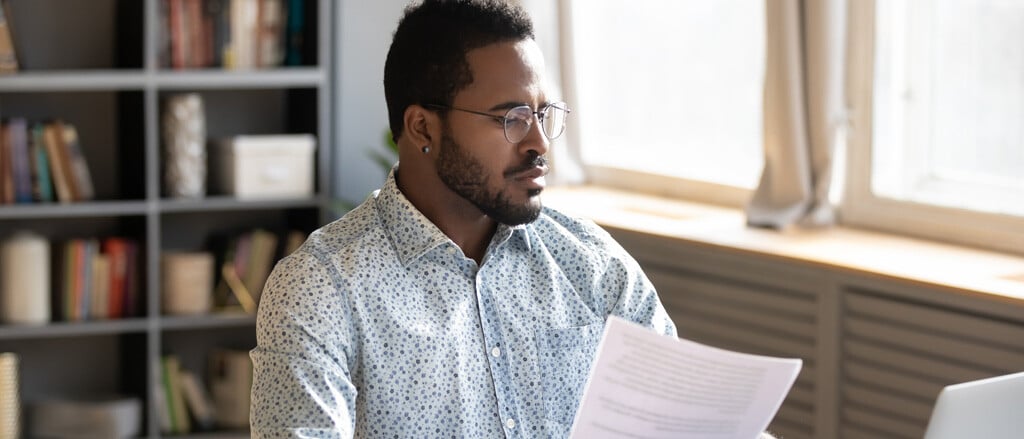
Heads up: new T4 and RL-1 boxes for 2024
The Canada Revenue Agency (CRA) and Revenu Québec (RQ) have introduced new T4 and RL-1 boxes for 2024 year-end reporting (yes, that’s THIS year-end) which may impact your filing process.
While some of the new boxes related to legislative changes were announced in 2023, like the Canadian Pension Plan (CPP) & Québec Pension Plan (QPP) enhancement, others have been introduced over the past few months. For many of you, this will be the first time addressing these new requirements; either way, it’s essential to stay informed. Let’s dive into all of the details and how they might impact your reporting, starting with the latest updates.
What Canadian employers need to know about the latest tax form codes
Over the past few months, the CRA introduced five new codes for the T4 slip and RQ introduced four new codes for the RL-1 slip, both of which impact the 2024 tax reporting year. Whether in relation to payments to First Nations workers, the new capital gains tax rate, or otherwise, we’ve got you covered! Here’s a breakdown of what you need to know:
T4: Indian (exempt employment income) codes
- Code 94 – Indian (exempt employment income) – RPP contributions.
Starting in the 2024 tax year, code 94 will report only Registered Pension Plan (RPP) contributions related to tax-exempt employment income for employees registered or eligible to be registered under the Indian Act. For partly tax-exempt employees, you must prorate their RPP contributions and report the taxable portion in box 20. For fully taxable employees, do not use code 94; instead, use box 20.
- Code 95 – Indian (exempt employment income) – Union Dues.
Starting in the 2024 tax year, code 95 will report only union dues related to tax-exempt employment income paid to employees registered or eligible to be registered under the Indian Act. For partly tax-exempt employees, you must prorate their union dues and report the taxable portion in box 44. For fully taxable employees, do not use code 95; instead, use box 44.
Important: The above reporting requirements start in the 2024 tax year and will be required in subsequent tax years that follow. There’s no RL-1 equivalent to the new T4 codes 94 and 95.
RL-1: Phased Retirement box
- Code G-3 – Phased Retirement.
Starting in the 2024 tax year, RQ has removed all related Box U instructions and explanations on their RL-1 slip and replaced it with code G-3 in Additional Information. This is a reporting requirement that will be applicable in subsequent tax years that follow.
T4 and RL-1: Capital gains codes
Important: As of January 31, 2025, the Government of Canada announced that they’ll be deferring the date of change to capital gains inclusion rate from June 25, 2025 to January 1, 2026. We encourage you to review the appropriate CRA and RQ website for further guidance and the most up-to-date information as it becomes available.
The federal government has announced that new capital gains tax rules came into effect on June 25, 2024. This means that, starting in the 2024 tax year, the inclusion rate for capital gains has increased from one-half to two-thirds for any capital gains exceeding $250,000 per year from June 25 and onwards. For capital gains at or below $250,000, the standard tax rate of one-half continues to apply. With this change, employers are now required to report only one-third of the security options deductions under the amended paragraphs 110(1)(d) and 110(1)(d.1) of the Income Tax Act (ITA).[1]
T4
For 2024 only, employers must report two values for capital gains exceeding $250,000 for employees who exercised their security options (from January 1, 2024 to June 24, 2024 and/or from June 25, 2024 to December 31, 2024). Let’s explore these details and their potential impact on your year-end reporting:
- Code 38 – Security options benefits – Before June 25, 2024.
- New! Code 90 – Security options benefits – On or after June 25, 2024.
If your employee purchased shares at a predetermined price, you, as their employer, must report this as a taxable benefit on their T4. For employees who exercised stock options before June 25, 2024, continue to report this taxable benefit on code 38. For employees who exercised stock options on or after June 25, 2024, you’re now required to report this taxable benefit on code 90. This taxable benefit is treated as income for your employee and therefore must also be reported in box 14 for both instances.
Payworks pro tip: To determine the taxable benefit, simply calculate the difference between the Fair Market Value (FMV) of shares on the day your employee purchased them and the exercise price, meaning the price your employee actually paid.
- Code 39 – Security options deductions 110(1)(d) – Before June 25, 2024.
- New! Code 91 – Security options deduction 110(1)(d) – On or after June 25, 2024.
If your employee purchased shares at a predetermined price, they may qualify for a deduction under paragraph 110(1)(d) of the ITA.[1] For eligible employees who exercised stock options before June 25, 2024, continue to report one-half of the value of the taxable benefit received on code 39. For employees who exercised stock options on or after June 25, 2024, you’re now required to report one-third of the value of the taxable benefit received on code 91. If you report a deduction on code 39 and/or code 91, ensure you’re reporting the value of the taxable benefit in code 38. Do not report this amount in box 14.
- Code 41 – Security options deduction 110(1)(d.1) – Before June 25, 2024.
- New! Code 92 – Security options deduction 110(1)(d.1) – On or after June 25, 2024.
If your organization is a Canadian-controlled private corporation (CCPC) and your employee purchased shares at a predetermined price, they may be eligible for a deduction under paragraph 110(1)(d.1) of the ITA[1] to defer a portion of the taxable benefit until they sell the shares, rather than being taxed in the year of purchase. For eligible employees who exercised stock options before June 25, 2024, continue to report one-half of the value of the taxable benefit received on code 41. For employees who exercised stock options on or after June 25, 2024, you’re now required to report one-third of the value of the taxable benefit received on code 92. If you report a deduction on code 41 and/or code 92, ensure you’re reporting the value of the taxable benefit in code 38. Do not report this amount in box 14.
Payworks pro tip: To calculate the value of these deductions, take the value of the taxable benefit and multiply it by 50% if exercised before June 25, 2024. Alternatively, if exercised on or after June 25, 2024, take the value of the taxable benefit and multiply it by 33.3333%.
Payworks pro tip: Employees are not permitted to claim a deduction under both paragraphs 110(1)(d) and 110(1)(d.1). To determine conditional requirements and eligibility, review the CRA requirements here.[1]
RL-1
For Québec employers, similar reporting requirements will be required on the RL-1. Don’t forget to keep in mind that, for Quebec employers, for both security option deductions under section 725.2 and 725.3[1] of the Taxation Act, detailed conditions must be met in order to determine if your employees qualify for a deduction rate of either 25% or 33.3333%. It’s important to note that these conditions are separate from the taxable benefits you report and do not apply to those figures, but don’t fret: we’ve got you covered!
- Box L – Other Benefits – Before June 25, 2024 and on or after June 25, 2024.
If your employee purchased shares at a predetermined price, you, as their employer, must report this as a taxable benefit on their RL-1. For employees who exercised stock options before June 25, 2024, and on or after June 25, 2024, continue to report this on Box L as a combined amount.
Payworks pro tip: To determine the taxable benefit, simply calculate the difference between the Fair Market Value (FMV) of shares on the day your employee purchased them and the exercise price, meaning the price your employee actually paid.
- L-9 – Security option deduction under section 725.2 of the Taxation Act (line 297) – Before June 25, 2024.
- New! L-12 – Security option deduction under section 725.2 of the Taxation Act (line 297) – On or after June 25, 2024.
If your employee purchased shares at a predetermined price, they may qualify for a deduction under paragraph 110(1)(d) of the ITA.[1] For eligible employees who exercised stock options before June 25, 2024, report either one-quarter or one-half of the value of the taxable benefit received on L-9. For employees who exercised stock options on or after June 25, 2024, report either one-quarter or one-third of the value of the taxable benefit received on L-12. Friendly reminder: before you dive into reporting on the RL-1, make sure to double-check which conditions your employees meet under section 725.2 of the Taxation Act[1] to determine the correct deduction rate!
- L-10 – Security option deduction under section 725.3 of the Taxation Act (line 297) – Before June 25, 2024.
- New! L-13 – Security option deduction under section 725.3 of the Taxation Act (line 297) – On or after June 25, 2024.
If your organization is a Canadian-controlled private corporation (CCPC) and your employee purchased shares at a predetermined price, they may be eligible for a deduction under paragraph 110(1)(d.1) of the ITA[1] to defer a portion of the taxable benefit until they sell the shares, rather than being taxed in the year of purchase. For eligible employees who exercised stock options before June 25, 2024, report either one-quarter or one-half of the value of the taxable benefit received on L-10. For employees who exercised stock options on or after June 25, 2024, report either one-quarter or one-third of the value of the taxable benefit received on L-13. Friendly reminder: before you dive into reporting on the RL-1, make sure to double-check which conditions your employees meet under section 725.3 of the Taxation Act[1] to determine the correct deduction rate!
Payworks pro tip: To calculate the value of these deductions, take the value of the taxable benefit and multiply it by either 25% or 50% if exercised before June 25, 2024. Alternatively, if exercised on or after June 25, 2024, take the value of the taxable benefit and multiply it by either 25% or 33.3333%.
- New! L-11 – Rate of deduction entered in L-12 or L-13 – On or after June 25, 2024.
For eligible employees who exercised stock options on or after June 25, 2024, report the eligible deduction rate of either one-quarter or one third that is used to calculate the value of deductions on L-12 or L-13.
Payworks pro tip: Employees are not permitted to claim a deduction under both paragraphs 110(1)(d) and 110(1)(d.1). To determine conditional requirements and eligibility, review the RQ requirements here.[1]
Now reporting: CPP2 and QPP2
Last year, we shared the news on the second Canadian Pension Plan and Québec Pension Plan earnings ceilings (CPP2 and QPP2) that came into effect January 1, 2024. Since then, employers have been required to deduct and remit the additional CPP2 and QPP2 contributions for employees whose earnings rise above the first earnings ceiling of $73,200.
While you’re likely already familiar with how this legislative change has impacted your payroll, now that it’s time to process year-end for the 2024 tax year, it’s officially time to report these additional requirements on your employees’ tax forms!
Payworks pro tip: While you’re heads down on 2024 reporting, remember to review the updated 2025 CPP and CPP2 rates and maximums to get ahead of the game for next year-end!
T4 CPP2/QPP2 boxes
- The base and first enhanced CPP or QPP contributions are to be reported in Box 16.
- The second CPP contributions are to be reported in Box 16A.
- The second QPP contributions are to be reported in Box 17A.
RL-1 QPP2 boxes
- The base and first enhanced QPP contributions are to be reported in Box B.A. This replaces what was previously reported in Box B.
- The second QPP contributions are to be reported in Box B.B.
- The second CPP contributions are to be reported in Box B-2.
Payworks pro tip: Once an employee starts to contribute to the second earnings ceiling, you’ll see additional lines on your Payroll Reports that show CPP2/QPP2 Employee and CPP2/QPP2 Employer within the Payworks’ application. You’ll also see these values appear in other places throughout the system, like on the Stat Deduction Pay Element descriptions.
Don’t forget: Canadian Dental Care Plan (CDCP)
In late 2023, the Government of Canada introduced the Dental Care Measures Act, a legislative bill establishing the Canadian Dental Care Plan (CDCP). While the CDCP is only available to qualifying individuals, we’re no strangers to how the CDCP changes your year-end. Here’s a quick refresh of how this may impact your year-end reporting:
- Box 45 – Employer-offered dental benefits.
Starting with the 2023 tax year, it’s been required for employers to report whether or not an employee, former employee, or any of their family members were eligible as of December 31st of that calendar year to access any dental care insurance or dental coverage of any kind. While employers don’t have to report whether an individual made use of the dental insurance or coverage, they’re subject to penalties for non-reporting or providing false or misleading information.
Payworks pro tip: When going through this process, ensure terminated employees are also selected, because CDCP reporting must be completed for former staff as well.
If you need to update multiple employees’ CDCP status, the Payworks’ application also has a CDCP Export report. Navigate to Reports > Year-End Reports and download the CDCP Export to review and edit the CDCP indicator columns. Save the file and import it into the system by navigating to Payroll > Employee Setup > Employee Imports. Don’t forget to click save!
Let us help you achieve year-end success
Staying on top of the latest T4 and RL-1 changes might not be at the top of your to-do list yet, but it’s crucial to set you up for smooth sailing through tax season.
And believe it or not, we love year-end (yes, you read that right)! We’re here to help year-end run smoothly so that it’s the least of your concerns. With a little prep now based on our helpful checklists, videos, tax form automations (that we even file on your behalf), and expert support, you can avoid headaches later - because let’s face it, nobody wants to be scrambling come deadline day!
To learn more about a reliable payroll solution that comes stacked with a complete year-end package, custom reporting, and unlimited previews, visit: https://www.payworks.ca/solutions/payroll.
This article is produced by Payworks as an information service. It is not intended to substitute professional legal, regulatory, tax, or financial advice. Readers must rely on their own advisors, as applicable, for such advice.[1]
[1] As the Canadian legislative landscape is changing, please ensure to check back to the appropriate CRA and RQ websites for the most up-to-date information as it becomes available.
Key topics in this article:
ResourcesYear EndPayroll ResourcesFinanceBusiness OwnerSMEFranchiseeHospitalityPayroll ManagementThese articles are produced by Payworks as an information service. They are not intended to substitute professional legal, regulatory, tax, or financial advice. Readers must rely on their own advisors, as applicable, for such advice.














