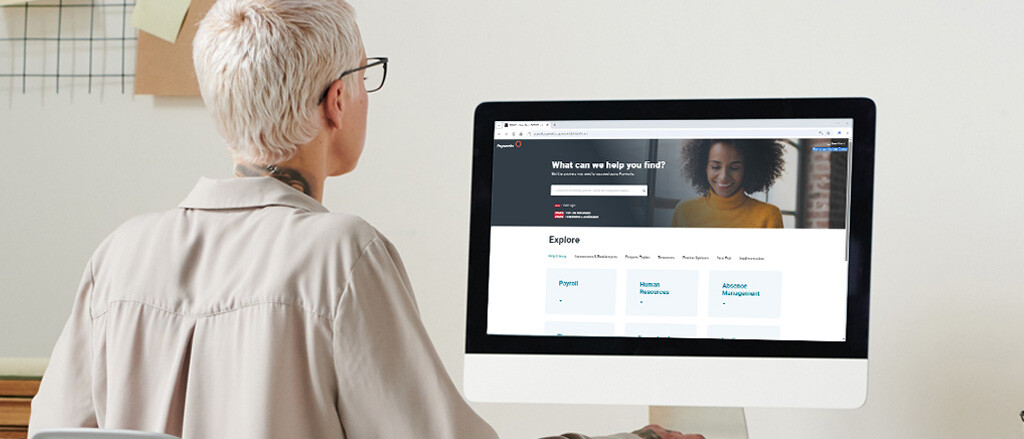
Our Help Centre: 24/7 support for you (and your crew)
You’ve probably heard of (or experienced!) the world-class support that Payworks clients enjoy through our dedicated, one-to-one service model, where each Canadian business is assigned a National Payroll Institute (NPI)-trained Client Service Representative. But did you know there’s more than one “life line” you can rely on? It’s true!
Our clients also have access to an expansive Help Centre, which is brimming with answers to common questions as well as tips and tricks on how to get the most out of your workforce management tech stack. Bonus: your employees can access their own Help Centre (empowering them and saving you time by reducing the number of questions you need to field).
Simply put, we’ve got your back with ‘round-the-clock support for you and your crew!
What can businesses find on the Payworks Help Centre?
Owners, managers, supervisors, or those with administrator access can find articles and video tutorials that span a range of must-know topics and are organized in a clean, user-friendly way.
Here are just some of the top trending topics in the Help Centre:
- Step-by-step instructions for setting up, configuring, and troubleshooting each Payworks solution (from Payroll to Analytics!).
- Useful and easy-to-implement tips on how to harness the full power of your Payworks solutions so you can manage your workforce at peak performance.
- Instructions on managing user permissions and security levels.
- Info on how to join (and earn perks through) our Full Circle rewards program.
- Product Bulletins that keep you in the loop on Payworks’ latest and greatest product enhancements. (Psst – you can also have these delivered straight to your inbox by signing up here!)
- All the training videos and resources you’ll need to have a smooth and successful year-end, updated with the latest payroll and tax filing legislation every year-end.
How do administrators access the Payworks Help Centre?
It’s as easy as one, two, three…
- From your Payworks Admin account, click the “?” icon at the top of your screen.
- Select “Visit Help Centre.”
- Once inside the Help Centre, you can use the search bar to look for content related to a specific subject or feature, or use the menus to browse through all available content and categories.
What about the Help Centre for employees?
Your employees also have access to their very own Help Centre that’s filled with resources tailored to them. That’s right: gone are the days of acting as tech support for your crew! Set up your team to find the answers they’re looking for by directing them to the employee Help Centre in their Self Service account.
The Employee Help Centre includes:
- Video tours and written instructions on how to navigate and use the features in Self Service, like viewing/printing pay statements and tax forms or updating personal and banking information.
- Definitions to help them understand the elements that appear on their pay statements and how their earning/deduction/accruals/etc. values are calculated.
- Instructions on how to use other employee-facing solutions where applicable, like viewing their schedule with Time Management or submitting a time-off request with Absence Management.
- Tips for configuring and troubleshooting their account security settings.
- …and more!
How do employees access the Self Service Help Centre?
It’s a two-step process…
- Once logged into their Self Service account through any web-enabled device, employees can access the Help Centre by clicking “Help” in the navigation menu, and then selecting “FAQ” from the menu.
- Once in the Help Centre, staff can use the search bar to find content related to a particular subject or browse the most frequently asked questions.
If employees are using the Payworks Self Service App, they can access the Help Centre by clicking “More” in the navigation menu, and then “Help” from the resulting menu options.
What if I can’t find the answer I’m looking for?
While we aim to make our solutions and supporting resources as easy to use and understand as possible, we get that sometimes you just want to talk to someone! Fear not – we’re always a quick phone call or email away. With calls answered in under 60 seconds (by a human, not a machine), you can rest assured that you’ll always find the support you need when you need it.
If you’re not a Payworks client but are interested in learning more about how we can support your business, you, and the rest of your crew, book a call with one of our experienced Sales Consultants: https://www.payworks.ca/landing-pages/campaigns/book-a-demo.
Key topics in this article:
InnovationPayroll ResourcesBusiness OwnerSMEFranchiseeHospitalityPayroll ManagementThese articles are produced by Payworks as an information service. They are not intended to substitute professional legal, regulatory, tax, or financial advice. Readers must rely on their own advisors, as applicable, for such advice.














