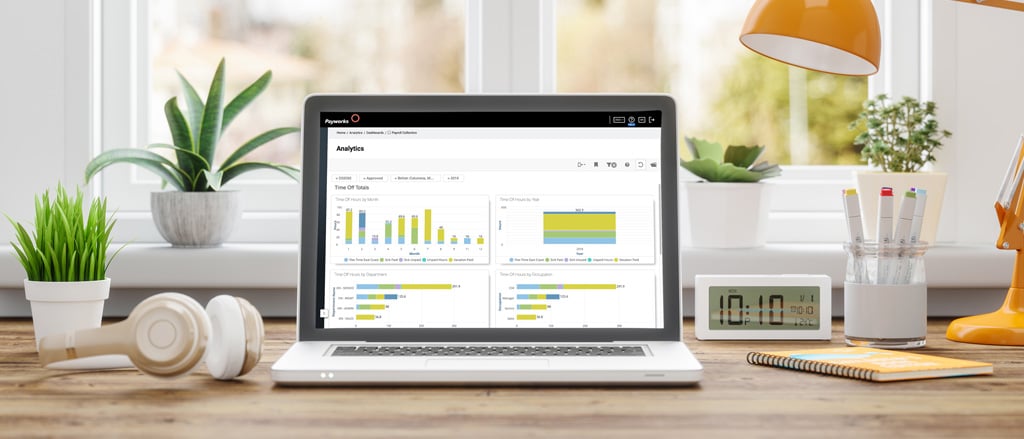
Dive into your data: unveil absenteeism trends & use insights to guide strategies
No matter the size of your organization, having the right people in the right place at the right time really matters. And when staff are absent – whether for unexpected reasons like sick time or for planned vacations, leaves, and training – you can be left in the lurch if you’re not prepared!
Given that “forewarned is forearmed,” more and more businesses are turning to their own workforce data to identify absenteeism costs and trends. Empowering yourself and your team with these insights can help guide strategies around everything from employee engagement and benefits offerings to planning for coverage and more.
The even-better news? Looking at that data holistically doesn’t have to be a huge lift. There’s a way to effortlessly consolidate those singular time off requests (TORs) into a speedy snapshot of the most commonly-requested days off and absence types.
Let’s dive into how you can leverage Absence Management analytics to create efficiencies and get even more creative and strategic.
Where to start?
For those using Payworks’ suite of workforce management solutions, Absence Management and Workforce Analytics are even more powerful tools when used together! This winning combo can help you easily spot trends in your employees’ absence data, which has already been inputted as TORs and then flows seamlessly into Analytics.
Within Analytics, you can leverage pre-built dashboards, easy-to-use filters, and the option to save and reapply preferred views whenever needed. It’s never been so straightforward to view (and further drill into) commonly requested days off and absence types. These accelerated insights mean you can gather (and communicate!) timely findings or emerging trends with stakeholders, managers, and even with employees themselves, thanks to presentation-ready reports available in seconds (we’re not exaggerating!).
Our top three reasons to dig into your absence data:
1. Identifying and planning around commonly requested days off
With the TOR data available in Workforce Analytics, you can view the number of employees that will be away by month and absence type, and identify the most commonly requested days off by drilling down into specific dates. Not only can you view the number of employees that have requested or booked time off on the same date; you can also view the data year-over-year.
By keeping a regular pulse on these figures, especially during vacation-heavy seasons, managers and leaders can be in the know on when a particular threshold has been reached. Meaning, your team will be better informed on whether or not to approve future TORs within a specific date range.
Bonus – if you want to further dig into your employees’ accrued versus taken time off, that too is available within Analytics. Because Analytics provides a view into Payroll data, businesses can be proactive when it comes to their cash flow liabilities. Talk about a one-stop shop for valuable business insights!
2. Getting creative and strategic with absence types
In Absence Management, absence types are configurable – so they can be as unique as the business is. If there’s a particular absence type on which you’d like more in-depth reporting, as long as it’s been set up as a time off type that employees can select when submitting a TOR, you’ll be able to extract those insights easily through Analytics.
For example, Payworks has an employee benefit called a Pay it Forward Day, where employees receive two paid days off per calendar year to volunteer in their communities. That absence type is set up in Absence Management for employee TORs, and by using Analytics we’re able to easily gain valuable insights into our community outreach investments – in hours and in dollars.
This same methodology can be applied to other absence types – the ones where you want a deeper understanding of the return (or potential loss) on your investments. Those can range from corporate social responsibility initiatives to sabbaticals, training hours, or even health and safety related absences – whichever insights are most important to you and your crew.
Having a descriptive range of absence types from which employees can choose for their TORs will also help you understand the reasons for absences. You can pinpoint which days and months are most popular for volunteer or training hours, or you can detect when the most time off occurs due to a health and safety incident (and therefore, use this data to follow the logical path backwards and possibly even prevent future occurrences). More on identifying patterns in absence data below!
Time off types within Absence Management are typically set up at the time of implementation; however, they can be expanded upon at any time thanks to the flexibility of our system. For clients seeking further information, reach out to your dedicated Client Service Representative for more information or register to attend our Analytics webinar (read on to the end for the link!).
Looking to track more of your absence data (beyond the standard time off types) to obtain more in-depth reporting? Our in-house experts have compiled the following list for inspo:
- Volunteer hours
- Training hours/sabbaticals
- Professional development
- Health and safety (loss time/injury)
- Snow days (shouldn’t this be a must-have for Canadian businesses?!)
- Unauthorized absence/no show
3. Spotting patterns of absenteeism…and proactively working to course-correct
Within Analytics, absence data can be viewed through either time off by employee or absence type. By examining the data in these ways, patterns can start to emerge when it comes to the organization’s absenteeism. This data can be examined even further when viewing and comparing it year over year.
Insights obtained in looking at time off by employee can be used to determine if there are patterns in absenteeism with a particular member of your team. As an example, you can look at whether or not they’ve had any time off for professional development or if they’re experiencing a higher volume of time off due to health and safety occurrences. From there, important employee engagement conversations can take place to encourage learning and development or to offer additional training and resources. It’s also possible to identify if a certain member of the team is regularly using sick time on Fridays, the days after vacation, or on paydays, among other examples. By digging deeper and looking at this information year over year, you’ll be able to identify if this behavior is a chronic occurrence or an emerging pattern, which can be helpful in conversations with a potentially-struggling employee as you provide course-correction and offer supports.
By looking at the business’ absence type data, it’s also possible to identify which days experience the most occurrences of a particular time off type. Just like the example above of detecting when the most time off occurs due to a health and safety incident, it’s possible to do that with all of your organization’s absence types – such as sick time. You can uncover patterns as broad as Mondays or Fridays in the summer, or as specific as a school district’s in-service days or the day after St. Patrick’s Day (the dashboards will inform you!). By drilling down and looking year over year, you’ll be able to determine whether or not this is a consistent pattern the business is experiencing – not only as potential validation for your “gut instinct” but as an opportunity to get strategic as a result. If it’s clear that a particular day of the year is important to your employees (which can be as granular as a particular department or occupation category), or the current vacation allotment is insufficient, this knowledge could inform conversations surrounding the business’ benefits package and expanding upon the time off offered, as an example.
These insights are a few ways you can use your organization’s absence data to get creative and strategic by using the flexibility of Analytics. The answers to these questions (and more!) are at your fingertips – let us help you uncover them. To learn more about how Workforce Analytics can help empower you and your organization, sign up for our interactive webinar with Payworks’ HR & Analytics Specialist, Cindy Tarasow: https://payworks.zoom.us/webinar/register/WN_74j-Bv9ATCSeoKcS5zenHw#/registration.
These articles are produced by Payworks as an information service. They are not intended to substitute professional legal, regulatory, tax, or financial advice. Readers must rely on their own advisors, as applicable, for such advice.














