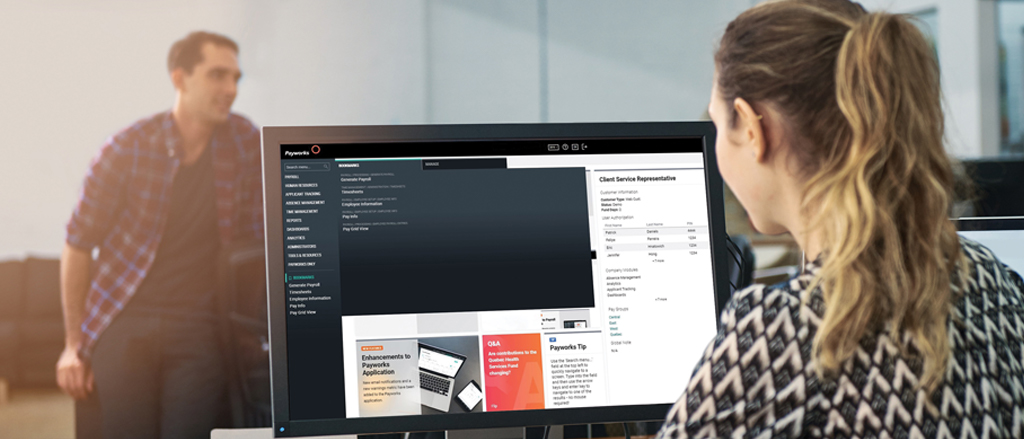
These articles are produced by Payworks as an information service. They are not intended to substitute professional legal, regulatory, tax, or financial advice. Readers must rely on their own advisors, as applicable, for such advice.
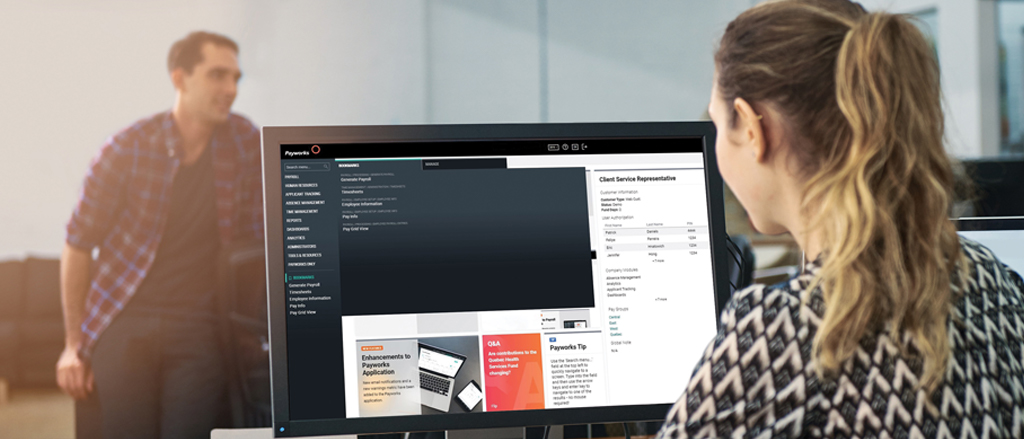
There’s a quick and easy way to pin the pages you use the most within the Payworks application. It’s called Bookmarks and it can streamline your process and provide easy access from the moment you log in.
It’s fast and simple to add this functionality to your day-to-day processes. Here’s how:
The list on the main menu will display up to nine screens. If you have more than nine screens saved or you want a specific page to appear in this section, you can manage your Bookmarks by clicking on the “Bookmarks” title.
These articles are produced by Payworks as an information service. They are not intended to substitute professional legal, regulatory, tax, or financial advice. Readers must rely on their own advisors, as applicable, for such advice.

Have you heard the news? The Government of Canada estab…

Originally published on February 1, 2021 Yes, it’s true…

This article was originally published October 22, 2020.…

For over 35 years, Metropolitan Hospitality Management …

New year, new tools! As we step into 2026 with fresh go…

A quick question for all you bookkeepers out there: whe…

Summary: By simplifying time entry, scheduling and shif…

If you’re responsible for payroll, we don’t have to tel…

As we round the corner into busy season, efficiency bec…

Previously, we shared an introductory overview of off-c…

We understand that the holiday season can be hectic bet…

It’s that time again – year-end deadlines loom. It’s ea…

Curious what better Canadian workforce management looks like in action (and how much time you could reclaim in your day-to-day)? Book a pressure-free, get-to-know you demo today.
REQUEST A DEMO